To play play sound files to the users with the 46elks voice API you need to have somewhere to store your sound files. One solution is to store the files in your Dropbox and use the download link in the API.
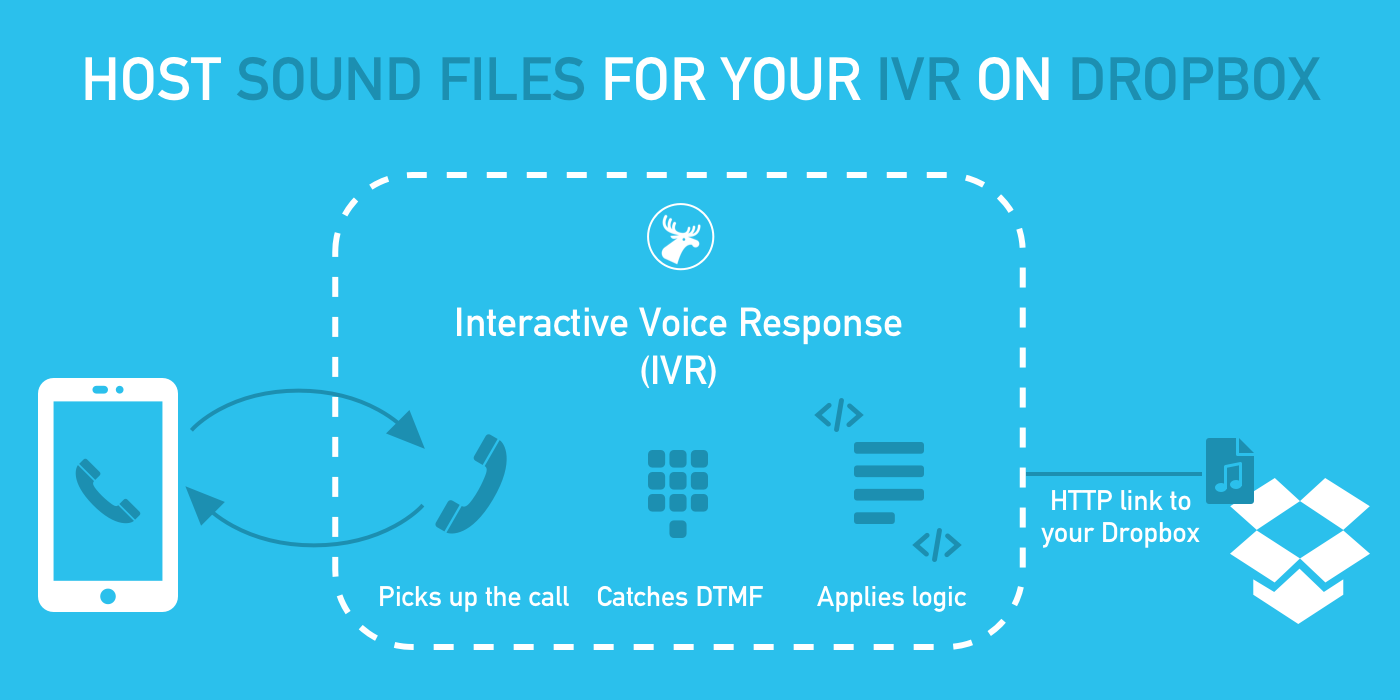
Add a file to your dropbox folder
Open the folder in your Dropbox (where you want to store the sound file). Upload the sound file by selecting upload:
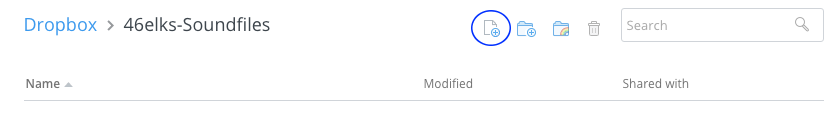
Share the soundfile
Share the soundfile by clicking on Share :
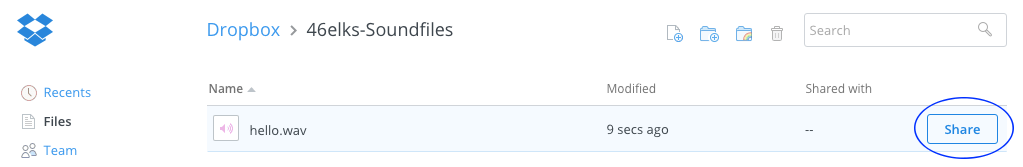
Create link
In the popup select Create link :
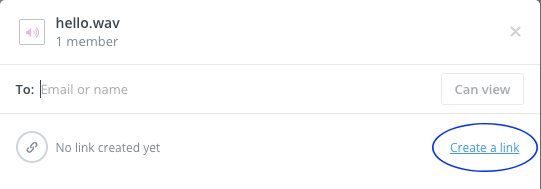
Copy the link
Then copy the link:
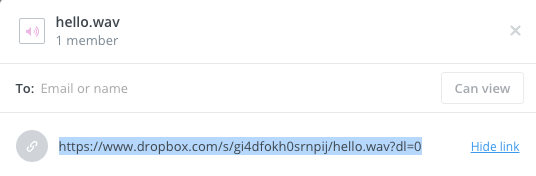
Change the link for direct download:
Change from:
https://www.dropbox.com/s/gi4dfokh0srnpij/hello.wav?dl=0
to
https://dl.dropbox.com/s/gi4dfokh0srnpij/hello.wav
by changing
www
to
dl
and removeing
?dl=0
You may allso change the:
https://www.dropbox.com/s/gi4dfokh0srnpij/hello.wav?dl=0
to
https://www.dropbox.com/s/gi4dfokh0srnpij/hello.wav?dl=1
by changing
?dl=0
to
?dl=1
Update your JSON in the dashboard:
The next step is to save the url in the JSON for the number:
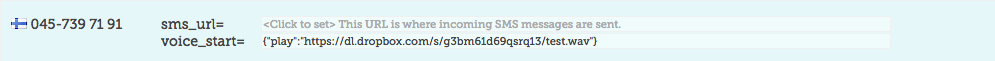
You may use the file in any JSON for the Voice calls with 46elks.
Links






